Introduction
Keyword cannibalization is a term that often sends shivers down the spines of SEO experts and digital marketers. While it may sound like something out of a horror movie, it’s actually a critical issue that can significantly impact your website’s search engine ranking. This article aims to demystify what keyword cannibalization really is, why it’s a problem, and how to fix it.
What is Keyword Cannibalization?
Keyword cannibalization occurs when multiple pages on a website target the same keyword or keyword phrase. This creates a situation where the website is essentially competing against itself for search engine rankings. Instead of having one strong page that attracts all the traffic for a particular keyword, you end up with multiple weaker pages that dilute the SEO value.
Examples:
- E-commerce Site: If you have an online store selling ‘organic dog food,’ and you create multiple product pages targeting the keyword ‘organic dog food,’ you’re cannibalizing that keyword.
- Blog Posts: If you write several blog posts about ‘best digital marketing strategies,’ and all of them are optimized for that exact phrase, you’re again falling into the trap of keyword cannibalization.
Why is Keyword Cannibalization a Problem?
Confusing Search Engines
When you have multiple pages targeting the same keyword, search engines like Google find it difficult to determine which page is more important. As a result, none of the pages may rank as well as they could have if only one targeted that keyword.
Diluting Link Equity
Backlinks are a crucial part of SEO. When multiple pages target the same keyword, the backlinks pointing to those pages are spread out, reducing the overall link equity.
Wasted Crawl Budget
Search engines have a limited crawl budget for each site. If your site has numerous pages targeting the same keyword, you’re wasting your crawl budget, which could have been used to index other important pages.
How to Identify Keyword Cannibalization
- SEO Tools: Use tools like SEMrush, Ahrefs, or Moz to identify keyword cannibalization issues.
- Manual Audit: Go through your website and list all the pages that are targeting the same keyword.
- Google Search: Use the
site:operator to search for your domain along with the keyword in question. For example,site:example.com "organic dog food".
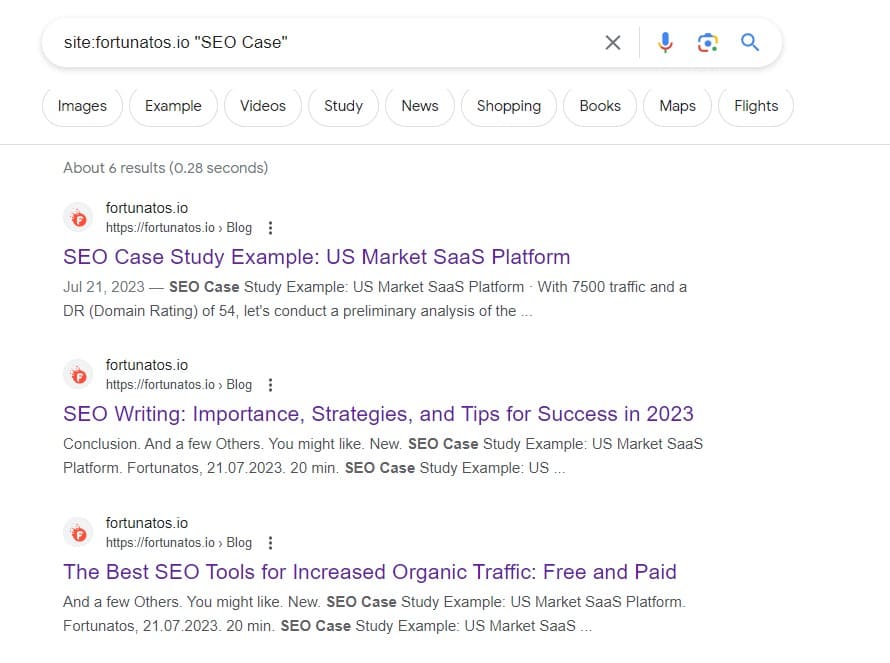
How to Fix Keyword Cannibalization
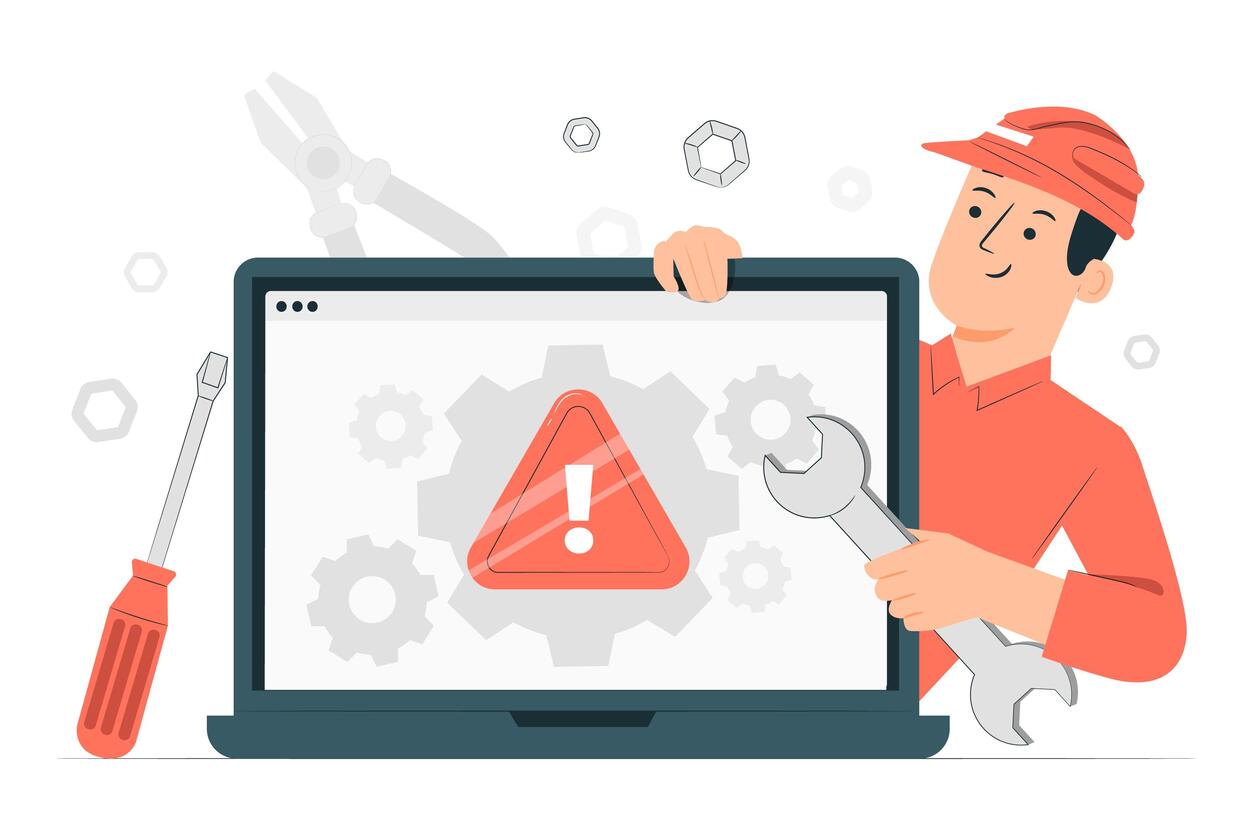
1. Merge Content
Combine similar or overlapping content into a single, comprehensive page. This will make the page more valuable and easier to rank.
2. Use Canonical Tags
If merging is not an option, use canonical tags to tell search engines which page is the most important one for a particular keyword.
3. De-Optimize Pages
Remove the target keyword from less important pages. Replace it with synonyms or related terms.
4. Create a Pillar Page
Create a pillar page that serves as the main hub for a particular topic. Link all the sub-pages to this pillar page.
5. NoIndex
As a last resort, you can use the noindex tag to prevent search engines from indexing the less important pages.
Step-by-Step Guide to Fixing Keyword Cannibalization
Fixing keyword cannibalization is crucial for maintaining a healthy SEO strategy. Here’s a step-by-step guide to help you resolve this issue effectively.
Step 1: Conduct a Keyword Audit
Tools Needed: SEMrush, Ahrefs, Moz, or Google Search Console
- Identify Target Keywords: List all the keywords that are important for your website.
- Check for Overlaps: Use SEO tools to find pages that are targeting the same keywords.
- Manual Check: Perform a manual audit by going through your website’s content.
Step 2: Analyze the Data
- Traffic Stats: Check the traffic each page receives for the cannibalized keyword.
- Backlinks: Examine the number and quality of backlinks to each page.
- Content Quality: Evaluate the content on each page to determine which one offers the most value.
Step 3: Decide on a Strategy
Based on your analysis, decide on one of the following strategies:
Merge Content
- Combine Similar Pages: Merge pages that have overlapping or similar content.
- Redirect: Use 301 redirects to point the old URLs to the new, merged page.
- Update Backlinks: If possible, update external backlinks to point to the new URL.
Use Canonical Tags
- Select a Primary Page: Choose the most authoritative page for the keyword.
- Apply Canonical Tags: Add a canonical tag to the secondary pages, pointing to the primary page.
De-Optimize Pages
- Remove Target Keywords: Take the keyword out of the title, meta description, and content of the less important pages.
- Use Synonyms: Replace the target keyword with synonyms or related terms.
Create a Pillar Page
- Develop a Comprehensive Page: Create a pillar page that covers the topic in-depth.
- Internal Linking: Link all the sub-pages to this pillar page.
Step 4: Monitor and Adjust
- Track Rankings: Use SEO tools to monitor how the changes affect your rankings.
- Analyze Traffic: Check if there’s an improvement in traffic to the targeted pages.
- Make Adjustments: If necessary, make further adjustments based on the data.
Step 5: Document Changes
- Change Log: Keep a record of all the changes you’ve made.
- Performance Metrics: Document the performance metrics before and after the changes for future reference.
Conclusion
Keyword cannibalization is a serious issue that can negatively impact your SEO efforts. However, it’s not an insurmountable problem. With the right strategies and a structured approach, you can effectively identify and resolve keyword cannibalization, thereby enhancing your site’s SEO performance and boosting your rankings.
If the concept of keyword cannibalization still feels overwhelming, or if you’re looking for expert guidance to navigate the complexities of SEO, don’t hesitate to reach out to us at Fortunatos.io. Our team of SEO specialists is well-equipped to diagnose and resolve such issues, ensuring that your website climbs the search engine ranks efficiently and sustainably.
So, the next time you hear the term “keyword cannibalization,” don’t panic—contact Fortunatos.io and let us help you turn it into an opportunity for growth.

 Amazon Marketing
Amazon Marketing


