Search engine optimization (SEO) is the process of optimizing websites to rank higher in search engine results pages (SERPs). Technical SEO refers to the optimization of on-page and off-page technical elements of a website that affect its search engine visibility and user experience. Technical SEO involves optimizing the website’s structure, coding, and performance to make it easier for users and search engine bots to crawl and index pages.
Technical SEO is an essential component of website optimization, as it helps search engines understand the structure and content of the website, making it easier for them to crawl and index pages. By optimizing these technical elements, website owners can improve their website’s chances of ranking higher in search engine results, driving more traffic to their site and ultimately increasing their business’s revenue.
Why is technical SEO important for website optimization?
Technical SEO plays a crucial role in website optimization. By optimizing technical elements such as website architecture, site speed, and mobile friendliness, website owners can improve user experience and increase the website’s chances of ranking higher in search engine results. Additionally, technical Search engine optimization helps to ensure that search engines can easily crawl and index the website’s pages correctly, optimizing the chances of its content being featured on search engine results pages (SERPs).
More specifically, technical SEO helps to:
- Optimize website architecture and coding to ensure that it is user-friendly and search engine-friendly
- Improve site speed, which is essential for both user experience and Search engine optimization
- Enhance the mobile-friendliness of the website to cater to the growing number of mobile users
- Ensure that search engine bots can crawl and index pages correctly, making it easier for them to understand the website’s content
- Improve the chances of website pages ranking higher in search engine results pages
How does technical SEO work?
As previously stated, technical SEO involves optimizing the technical elements of a website to make it easier for users and search engine bots to navigate and understand. For instance, optimizing website architecture can improve user experience by ensuring that users can access the website’s content quickly and easily. Optimizing website coding can improve search engine crawling and indexing by ensuring that the code is clean and structured.
Technical SEO works by implementing specific optimization techniques that improve website crawlability, indexing, and load times. In general, technical Search engine optimization involves three main components: website architecture and crawlability, content optimization, and website performance optimization.
The following sections will elaborate on each of these in more detail and explore the key elements of technical SEO.
Key Elements of Technical SEO
Website owners must optimize the following technical elements to ensure that their website is optimized for search engines and users alike.
Website architecture and crawlability

Website architecture refers to how a website is organized, including its navigation menu, page layout, and structure. Having a well-organized website architecture is essential for search engines as it helps them understand the website’s content hierarchy. An effective website architecture provides users with a clear and simple user interface, making it easy for them to access information.
Website architecture also affects search engine crawling and indexing. Search engines use bots to crawl websites, following links from page to page. If a website’s structure is disorganized and confusing, search engines may struggle to find and index all pages, leading to poor search engine visibility.
Specific strategies for optimizing website architecture and crawlability include:
- Creating a clear URL structure that reflects the website’s content hierarchy
- Ensuring that the website navigation is simple and easy to navigate
- Using internal linking to provide context and hierarchies between pages
- Using breadcrumbs to provide users with a clear path back to previous pages
- Creating a sitemap file to help search engines find and index all pages
- Avoiding duplicate content, as it confuses search engines and causes penalization
URL structure optimization
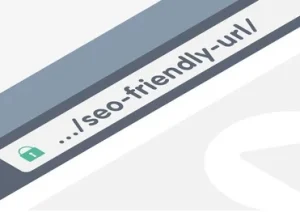
URL structure optimization is another critical element of technical Search engine optimization. URL structure refers to the syntax of a page’s URL, including its domain and directory structure. Optimizing the URL structure can improve search engine rankings by making it easy for search engines to know what the page is about. Additionally, optimizing URL structure helps users understand what the page is about by using keywords and making it easy to read and remember.
Specific strategies for optimizing URL structure include:
- Including target keywords in the URL
- Keeping URLs short and simple
- Using hyphens to separate words,
- Avoiding URL parameters, as they can confuse search engines
XML sitemaps and robots.txt
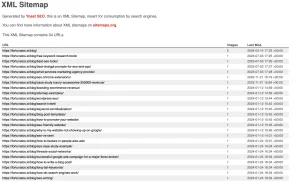
Sitemaps are files that provide search engines with information about the site’s pages and their hierarchy. They help search engines understand how the website is organized, making it easier to crawl and index. A robots.txt file is a file that instructs search engine bots on which pages to crawl and index and which not to. By properly creating, organizing, and submitting an XML sitemap while also optimizing the website’s robots.txt file, website owners can encourage search engines to crawl, index, and display their website content in the search results.
Page speed and mobile optimization

Google has been using mobile-friendliness and page speed as ranking factors for a while now. Several studies also highlight the importance of optimizing page speed and mobile optimization to improve user experience, boost engagement, and increase organic search traffic. In most cases, the majority of user interactions with websites happen on mobile devices, even though there is more desktop usage in specific niches.
Website pages with slow loading speeds may hurt rankings and user experience, which results in less traffic and more bounce rate for website owners. That’s why website owners must optimize the page speed and mobile-friendliness of their website.
Strategies for optimizing page speed and mobile optimization include:
- Compressing large image sizes to improve load times
- Using AMP pages to improve page speed on mobile devices
- Minimizing Javascript, CSS, and HTML
- Enabling caching to reduce server load and improve page speed
On-Page Technical SEO Factors
On-page technical SEO factors refer to the optimizations that website owners can make to individual pages of their website to improve search engine visibility. On-page optimizations can help search engines understand the content topic and relevance of each page.
Optimizing on-page technical SEO (Search engine optimization) elements can also help to improve click-through rates and lower bounce rates, which can improve overall search engine visibility.
Optimizing title tags, meta descriptions, and headers
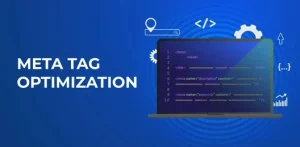
Title tags, meta descriptions, and headers are essential on-page optimization elements. Title tags tell search engines and users what the page is about. Meta descriptions, on the other hand, provide details and a summary of the page’s content, appearing below the title tag in search engine results.
Headers provide structure and hierarchy to the page’s content, and they can help search engines understand the organization of the page’s content. Optimizing them will result in improved readability, user engagement, and rankings.
URL optimization and canonical tags
Canonical tags are used in pages containing content that’s closely similar but slightly different in the content. The tag signals which version is “preferred” and thereby helps search engines avoid indexing duplicates.
URL optimization can also be used for on-page search engine optimization. It can be achieved by including keywords when accurately describing the page’s content. For example, the URL ‘sitename.com/content-marketing-guide’ tells the visitor what the page is all about before they even land on it.
Structured data markup
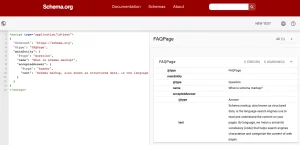
Structured data markup improves the appearance of page content in search results pages. It’s often referred to as ‘schema markup’ and plays a crucial role in enhancing user experience.
Schema markup provides additional information about a page’s content that search engines typically do not understand. Examples include event details, product pricing lists, and reviews. By integrating schema markup strategies, website owners can improve click-through rates (CTR) and stand out in search engine listings, resulting in more organic traffic for their website and higher rankings.
Technical SEO for Content
Content is still king in the world of search engine optimization. It is the primary consideration for web visitors and therefore requires optimizing for better search engine visibility. Technical SEO for content involves several elements that help to improve search engine and user visibility.
Content optimization for search engines
Content optimization for search engines involves using keywords and relevant phrases throughout content, ensuring that they are present in the title, headings, subheadings, and body of the text.
Optimizing content also involves checking the content for plagiarism and ensuring that it is grammatically correct and free of any errors. Improper spellings and grammar affect user experience, which, in turn, affects search engine rankings negatively.
Keyword research and optimization

Keyword research is an essential element of optimizing content for search engines. Keywords are essential for targeting specific audiences, and they can help website owners identify what potential customers are searching for.
Optimizing content for keywords and phrases includes using long-tail keywords, including synonyms and related phrases to generate, and use a natural-sounding tone.
Internal linking and anchor text optimization
Internal linking is one of the most neglected areas of content optimization, yet it’s one of the easiest ways to improve a website’s search engine visibility over a reasonably short period. Internal linking involves linking your web pages together, allowing users and search engines to discover and index other pages on your website.
Internal linking also helps distribute page authority within a website, helps improve website usability, and helps search engines understand the structure of your website.
Technical SEO Audit

Carrying out regular technical SEO audits is necessary to ensure that websites have a technical optimization strategy in place and that the optimization is not falling out of line. Technical search engine optimization audits help website owners discover technical SEO issues that could be hindering their search engine rankings, allowing them to come up with corrective measures.
Tools and methods for auditing technical SEO
There are several free and paid tools and methods that can be used to audit technical SEO. These include:
- Google Search Console (free): With Google Search Console, website owners can manage website performance and crawling metrics, sending alerts on broken links, security issues, and indexing errors.
- SEMrush (paid): SEMrush is a paid tools suite that provides website owners with a comprehensive search engine optimization audit to check the website content, architecture, the technical SEO performance of your website.
- Screaming Frog (free and paid): Screaming Frog crawls specific website URLs and audits technical search engine optimization elements such as URLs, images, headers, and metadata.
Fixing issues and optimizing technical SEO elements
Once technical search engine optimization audit results are in, the next step is to fix the issues and optimize the technical SEO elements to improve your performance and search engine visibility. Website owners need to prioritize their potential corrective measures based on urgency and impact.
Indexing and Crawling

Search engines use bots or spiders to crawl and index your website for search engine optimization. They navigate URLs by following links to discover new web pages and index them for search engine rankings.
How do search engines crawl and index websites?
The crawling process involves:
- Crawling the website’s URLs through a path that involves the website pages, navigation, categories, and the homepage.
- Collecting the URLs from the XML sitemap.
- Following the links from an individual webpage to another URL to be indexed.
- Indexing the web page’s content.
Ways to optimize crawl budget
Crawl budget refers to the amount of time search engines spend retrieving your website’s content for indexing. The crawl budget is a finite resource for each website, and website owners can optimize their crawl budget by doing the following:
- Clean up website URLs to reduce 404 errors
- Ensure all new page requests include redirects
- Remove any duplicate content
- Using metadata to identify secondary sections of your website
Managing and optimizing robots.txt and sitemap files
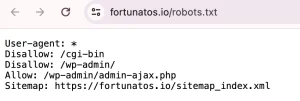
Robots.txt is a small file located in the root directory of a website that provides instructions to search engines about which pages to crawl or not. Sitemap files contain a list of URLs that indicate the structure of the website and help ensure that all URLs are indexed by search engines.
To optimize robots.txt, website owners should:
- Allow access to the most important website pages
- Disallow crawling pages that provide no value to search engines.
Site Speed and Performance

Google no longer considers site speed and performance a ranking factor, but they still matter. Site speed impacts user experience, and the faster the website loads, the better the user experience. Internet users expect fast access to information and services, and if a website is taking too long to load, they may leave and visit a competitor’s website.
The impact of page speed on user experience and SEO
Page speed is crucial for both user experience and search engine optimization. Users expect websites to load quickly, and studies have shown that users are more likely to leave a website if it takes too long to load. A slow loading website not only frustrates users but also negatively impacts engagement metrics such as bounce rate and time on site.
From an search engine optimization perspective, page speed is also important. In 2010, Google announced that page speed is a ranking factor. While it is not the most significant ranking factor, it can still have an impact on how search engines evaluate and rank websites. Additionally, search engines prefer to serve fast-loading websites in their search results because they want to provide the best user experience to their users.
Tips for improving site speed and performance
There are several ways to improve site speed and overall performance. Here are some tips:
- Optimize image sizes: Large images can significantly slow down a website. Use image compression techniques to reduce file sizes without sacrificing image quality. There are various online tools and plugins available to optimize images automatically.
- Minify code: Minifying code means removing unnecessary characters, such as spaces and line breaks, to reduce file size. This can be done for HTML, CSS, and JavaScript files. Minification helps to speed up the loading time of a website.
- Enable caching: Caching allows web browsers to store static versions of your website, reducing the need to retrieve data from the server on subsequent visits. Implement browser caching by setting HTTP headers to control how long the browser should cache certain resources.
- Use a content delivery network (CDN): A CDN is a network of servers located in various geographic locations. It helps deliver website content to users faster by serving it from the server closest to their location. CDN providers cache static content and distribute it across their network, reducing the load on your website server.
- Reduce HTTP requests: Every file requested by a web page, such as images, stylesheets, and scripts, requires an HTTP request. Minimize the number of HTTP requests by combining files, using CSS sprites, or inline small CSS and JavaScript files.
- Optimize server response time: The time it takes for your server to respond to a request affects page load speed. Optimize your server infrastructure, codes, or hosting service to reduce server response time.
- Utilize lazy loading: Lazy loading is a technique that defers loading non-essential, below-the-fold content until the user scrolls to it. By implementing lazy loading for images and videos, you can improve initial page load times.
- Implement AMP (Accelerated Mobile Pages): AMP is an open-source project backed by Google that helps create fast-loading web pages specially designed for mobile devices. Implementing AMP can significantly improve mobile page load times.
- Regularly monitor and optimize: Keep a regular check on your website’s performance by using tools like Google PageSpeed Insights, GTMetrix, or Pingdom. Analyze the results and make necessary optimizations to improve performance.
Remember that site speed and performance optimization is an ongoing process, and it’s important to regularly monitor and optimize your site to maintain optimal performance.
By implementing these techniques and continuously optimizing site speed and performance, you can enhance user experience, decrease bounce rates, and potentially improve your search engine rankings.
Conclusion
Technical SEO is a critical component of website optimization. By optimizing technical elements such as website architecture, URL structure, page speed, and mobile-friendliness, website owners can improve their website’s search engine visibility and user experience. Technical search engine optimization involves various strategies and techniques, including optimizing website architecture and crawlability, content optimization, and improving site speed and performance.
Regular technical search engine optimization audits and optimizations are necessary to ensure that a website is fully optimized and to address any issues that may be hindering its performance. By constantly monitoring and optimizing technical SEO elements, website owners can improve search engine rankings, drive more organic traffic, and provide better user experience.
FAQ
What is Technical SEO?
Why is Technical SEO important?
What are some best practices for Technical SEO?
Can I do Technical SEO myself?

 Amazon Marketing
Amazon Marketing


