In a world where the online space is flooded with millions of websites, every detail matters. If you want your WordPress site to not just “exist” but attract visitors, convert them into customers, and rank high in search results, you need to know how to optimize it properly. SEO isn’t just a buzzword; it’s a key tool that can turn your site from “just another one on the list” into a real leader. Ready to learn how? Let’s dive into the world of WordPress optimization for search engines!
WordPress Optimization for SEO: Key Strategies and Tips
1. Ensure Visibility for Search Engines: Make sure your site is visible to search engines.
- Why it’s important: If your site is hidden from search engines, it won’t be indexed and thus won’t appear in search results.
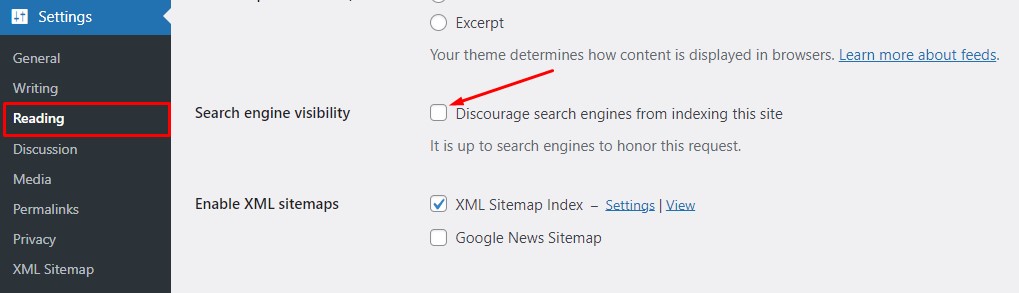
2. Determine Your Preferred Domain: Decide whether you want your site to be accessible with the ‘www’ prefix or without it.
- Why it’s important: Domain inconsistency can lead to duplicate content issues, negatively impacting SEO.
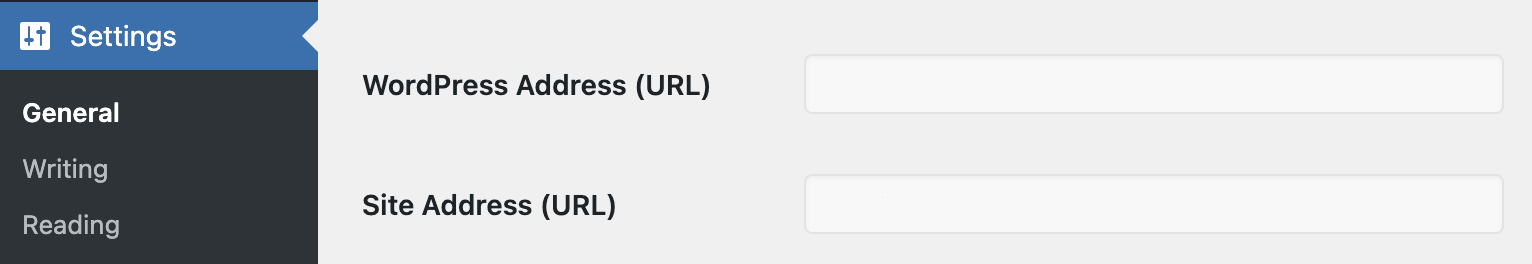
3. Optimize URL Structures: Use SEO-friendly permalinks.
- Why it’s important: Clean and clear URLs enhance user experience and can boost click-through rates in search results.
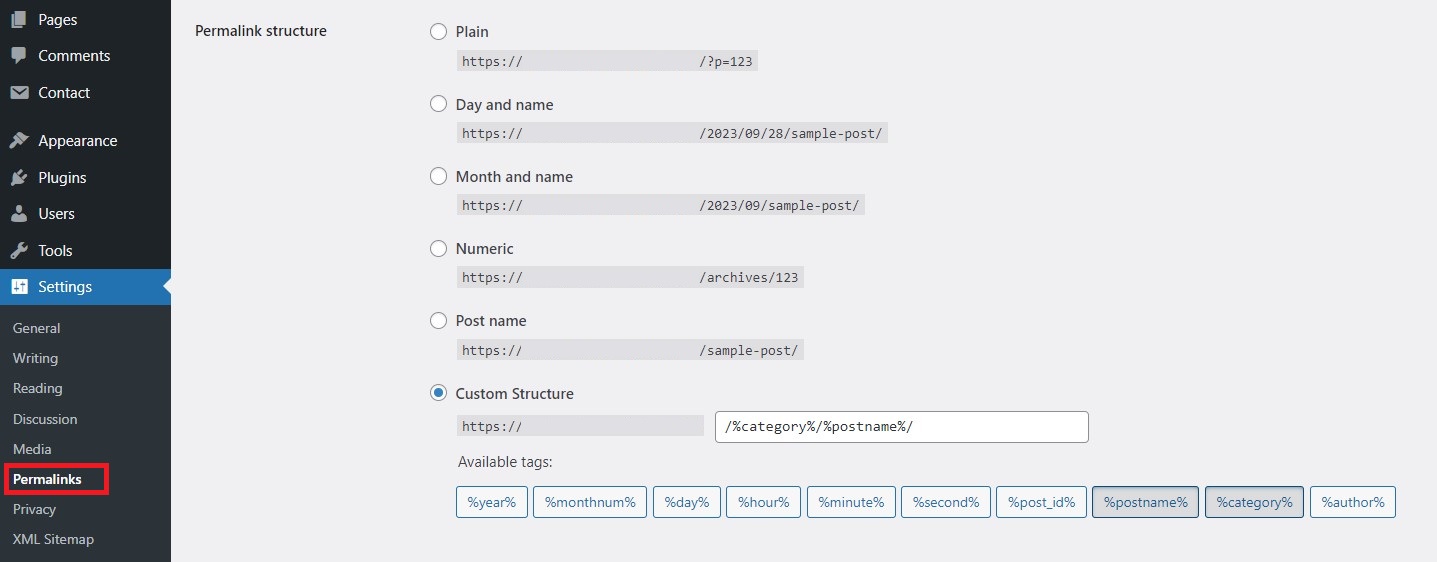
4. Manage Blog Comments: To prevent spam, set all comments to be manually approved.
- Why it’s important: Spam comments can tarnish your site’s perception by users and search engines.
- Plugin: Akismet Anti-Spam
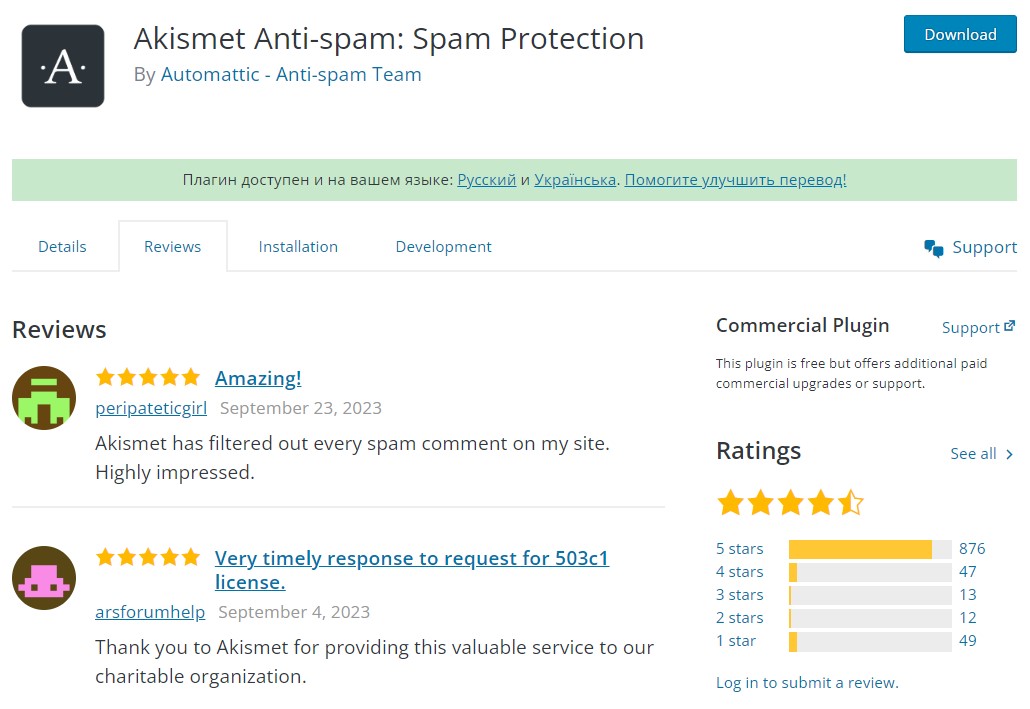
5. Choose a High-Performance Theme: A fast-loading theme enhances user experience.
- Why it’s important: Page load speed is a Google ranking factor, and faster sites typically have higher conversions.
6. Use Comprehensive SEO Plugins: Plugins like Yoast SEO offer a suite of tools for optimizing various elements of your site.
- Why it’s important: SEO plugins help optimize many aspects of your site, such as meta tags, sitemaps, and content structure.
- Plugin: Yoast SEO
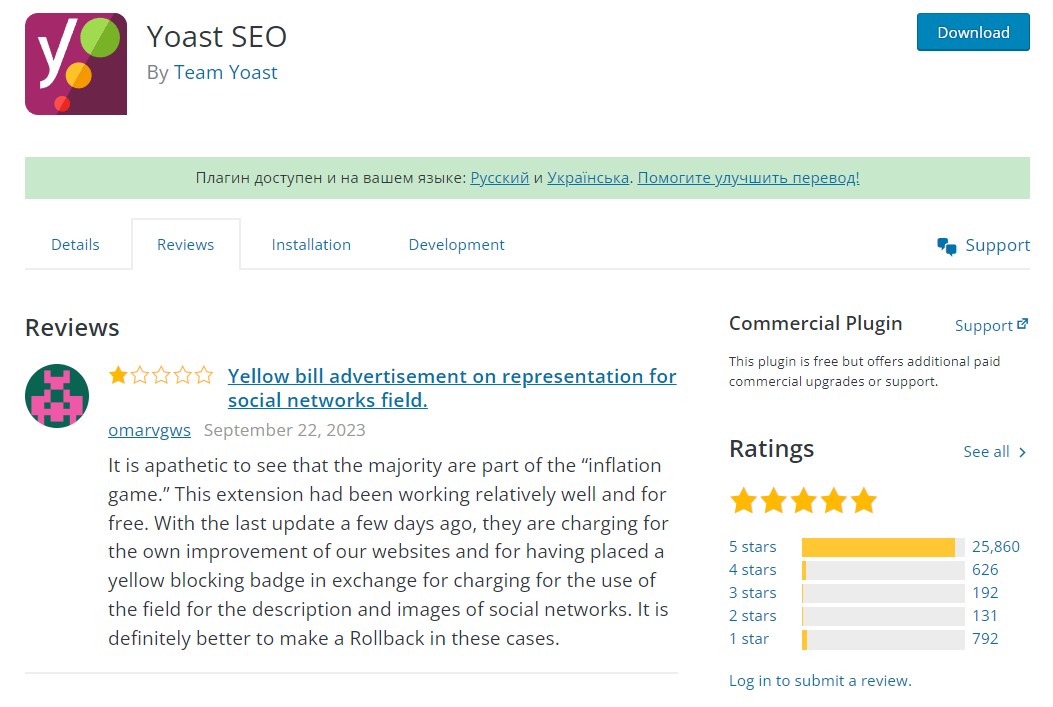
7. Implement a Sitemap: A sitemap aids search engines in navigating your site.
- Why it’s important: Sitemaps expedite the indexing process, helping search bots understand your site’s structure better.
- Plugin: Google XML Sitemaps
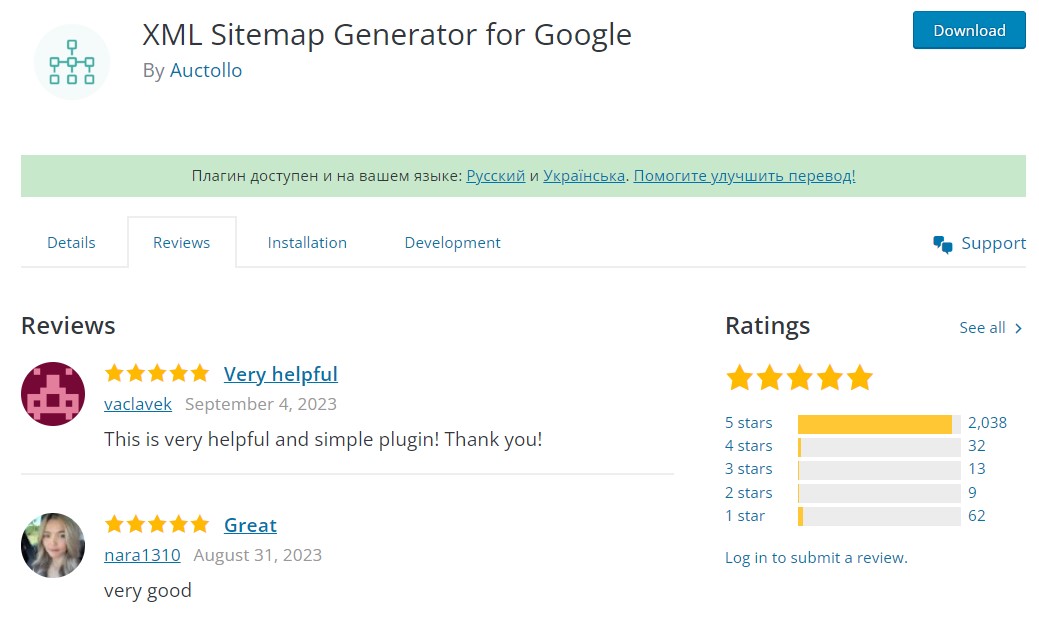
8. Avoid Indexing Low-Quality Pages: Not all pages provide value.
- Why it’s important: Indexing unnecessary pages can dilute your site’s authority and degrade the overall content quality in the eyes of search engines.
- Plugin: All in One SEO Pack
9. Create Engaging Titles: Your titles should be captivating.
- Why it’s important: Titles influence click-through rates in search results and can draw more visitors to your site.
10. Use Descriptive URLs: Shorten your URLs, including only the main keywords.
- Why it’s important: Short and clear URLs can enhance user experience and boost trust in your site.
11. Structure Content with Headers: Use headers to organize your content.
- Why it’s important: Proper content structure with headers aids search engines and users in better understanding and interpreting your content.
12. Include Internal Links: Internal links point to other articles on your site.
- Why it’s important: Internal links distribute “page juice” across your site, aiding in improving the ranking of all your pages.
- Plugin: Internal Link Juicer
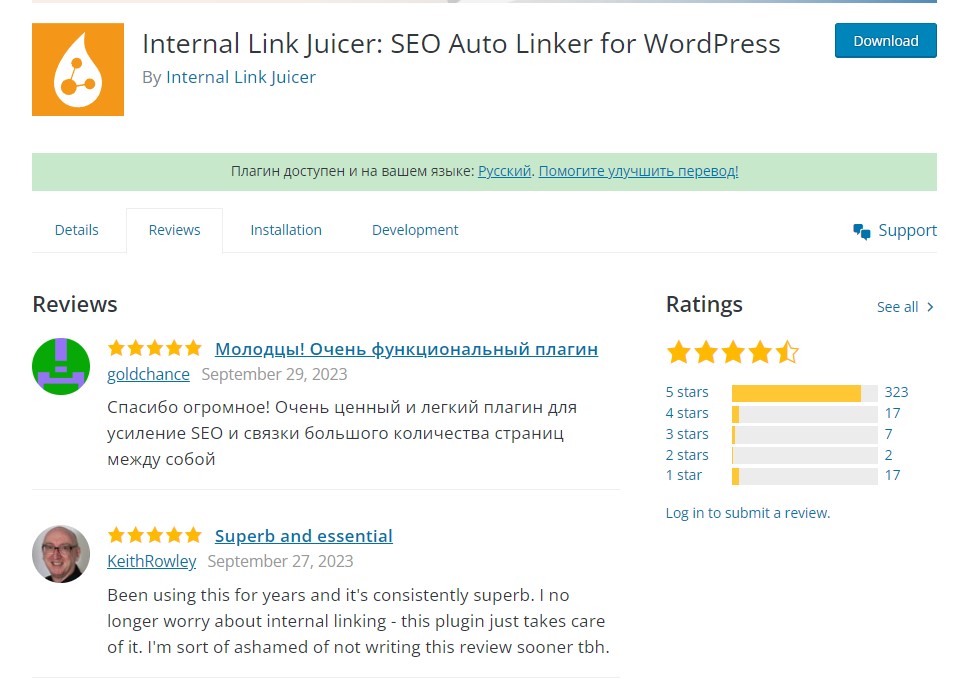
13. Optimize Image Alt Text: Describe your images with relevant alt text.
- Why it’s important: Alt text enhances your site’s accessibility for those with disabilities and helps search engines understand image content.
14. Optimize Header Tags and Meta Descriptions: They play a pivotal role in SERP.
- Why it’s important: Well-optimized header tags and meta descriptions can enhance click-through rates in search results.
- Plugin: Yoast SEO
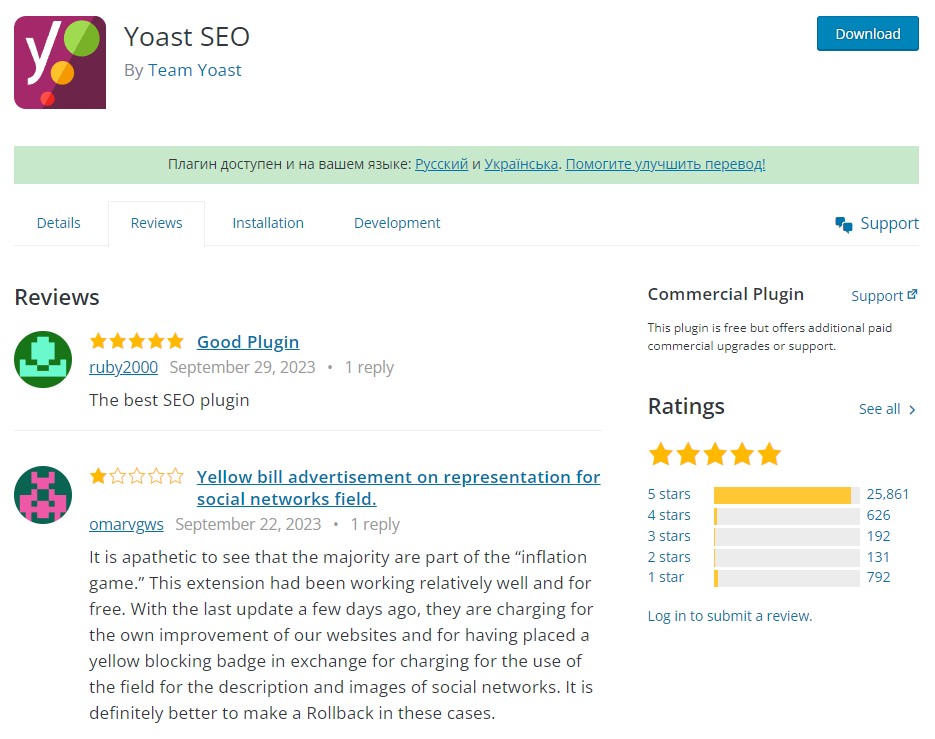
15. Organize Pages in Subfolders: For better site structure, nest related pages in appropriate subfolders.
- Why it’s important: Logical and clear site structure can enhance user experience and aid search engines in better indexing your content.
16. Increase Page Load Speed: Use plugins to improve load times.
- Why it’s important: As mentioned, page load speed is a ranking factor, and faster sites are preferred by users.
- Plugin: WP Super Cache
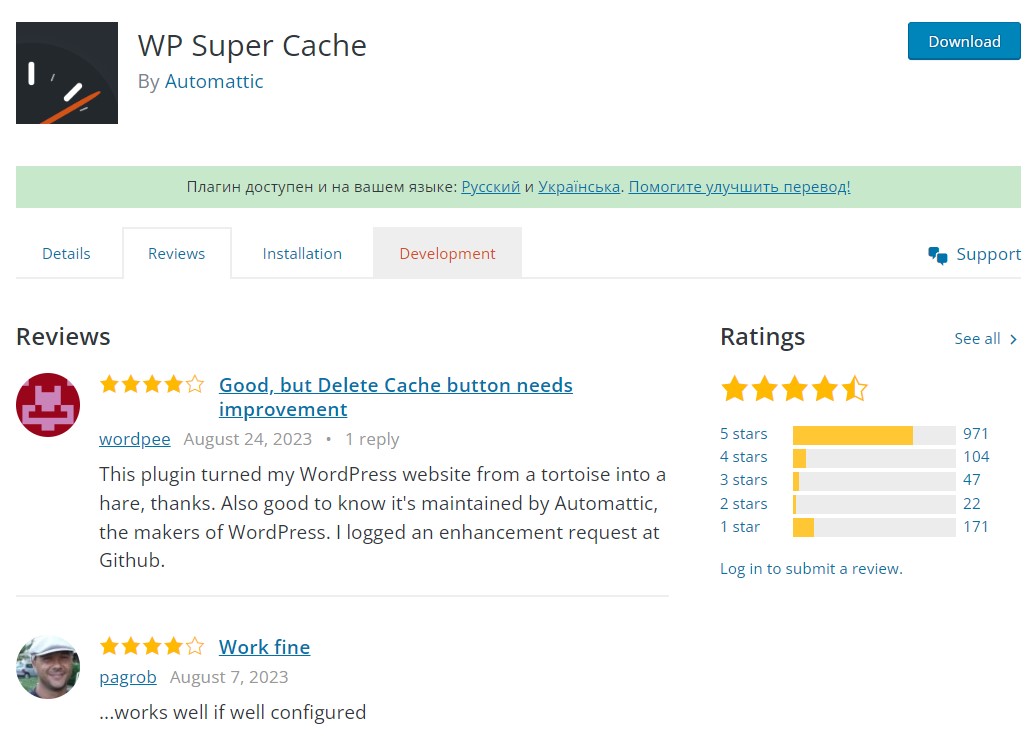
17. Minimize Code: Use tools to minimize your site’s code.
- Why it’s important: Minimized code speeds up page load time, positively impacting user experience and SEO.
- Plugin: Autoptimize
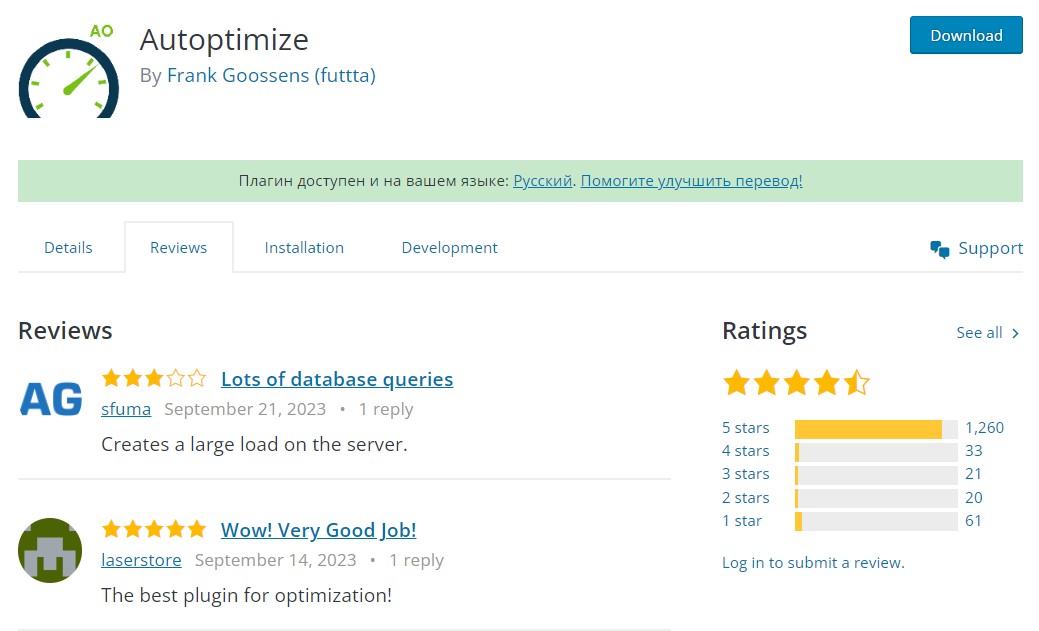
18. Optimize Images: Plugins like ShortPixel can compress images without compromising quality.
- Why it’s important: Optimized images load faster, enhancing page load speed and providing a better user experience.
- Plugin: ShortPixel Image Optimizer
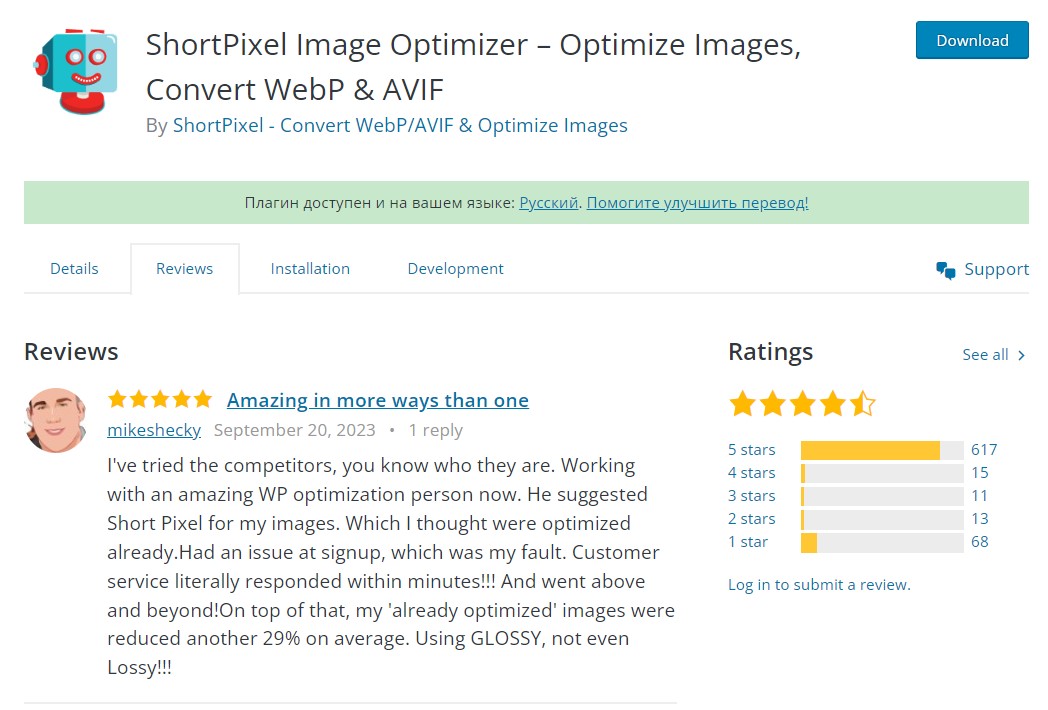
In conclusion, optimizing your WordPress site for search engines isn’t a one-time event but an ongoing process. With each year, search engine algorithms become more intricate, and site requirements change. However, by following tried-and-true methodologies and using the right tools, you can ensure your site always stays on top. Remember, the best site isn’t just about beautiful design or engaging content; it’s a site that users see and value. Invest time and resources in SEO, and your WordPress site will gratefully reward you with high search result positions and increased traffic.

 Amazon Marketing
Amazon Marketing


